Finish selecting your items and select "Go to Checkout" at the cart screen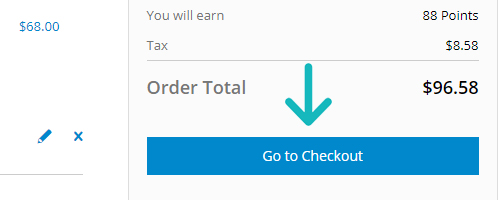
Select your delivery method and then click next to go to the "Review & Payments" section of the checkout process. Here you will select your payment method and apply your points.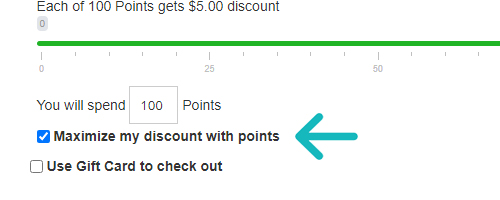
Click "Maximize my discount with points" to use 100 points of your balance ($5 off)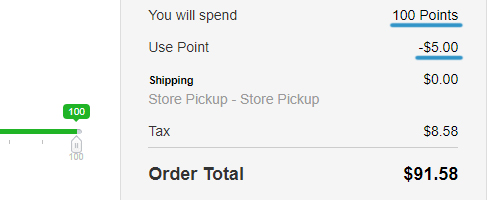
You will then see the price update along with the amount of points you are about to spend.
Continue with completing your order.

